How to Use Khelix for Restaurant Menus and Food Photography
In today’s digital-first world, a restaurant's online presentation is just as important as its actual food. Whether you own a cloud kitchen, a dine-in restaurant, or a food truck, your visual identity often starts with images—menus, dishes, ambience shots, and chef portraits. Good food photography can entice customers, boost online orders, and increase bookings. Khelix offers an ideal solution for hosting and sharing such images in a clean, reliable, and easily accessible manner.
Restaurants and food businesses can benefit immensely from using Khelix to manage and deliver food-related imagery. From updating your menu designs to sharing mouth-watering shots with marketing teams or delivery platforms, Khelix keeps your files organized, accessible, and secure.
Simplify Menu Management and Sharing
Whether you're updating your seasonal menu or launching a new combo meal, keeping your digital menu files in one place is essential. Khelix allows you to upload PDF images or high-resolution images of your menu in JPG or PNG formats. Once uploaded, you can generate a direct link to share with customers via WhatsApp, Instagram bio, or even your website.
If you're a registered user, your menu link will stay active permanently. That means you don’t need to constantly re-upload or change links across platforms when you update your file. Just replace the old image with a new version using the same filename, and all your links stay intact. This is especially helpful when you want to announce daily specials or seasonal offerings without re-sharing new links each time.
Enhance Food Photography Sharing for Marketing
Professional food photography is a key part of restaurant marketing, especially on platforms like Zomato, Swiggy, Google Maps, or Instagram. After a photoshoot, you may need to send images to digital marketing agencies, food bloggers, or advertising partners. Khelix makes this step seamless. Upload your selected images into a folder, and share the folder link with your team or collaborators.
If you're working with influencers or PR firms, sharing a Khelix folder gives them quick access to high-quality images without requiring sign-ups or logins. You can also choose to protect these folders with a password until you're ready to make them public. This way, you control when your new food items or restaurant interiors are revealed online.
Since Khelix does not compress images, your carefully lit and styled food shots remain crisp and vibrant—perfect for press kits, social media banners, or online food ordering platforms.
Use Khelix Links in Digital Menus and QR Codes
Digital menus accessed via QR codes are now common across cafes and restaurants. With Khelix, you can host the menu image and generate a shareable link. This link can then be embedded into a QR code using any free QR code generator. Place the QR on your tables or counters, and customers can instantly access your menu by scanning it.
This also means you don’t need to reprint QR codes when changing your menu. Simply update the image at the hosted Khelix link, and the same QR will reflect your updated menu. It’s an eco-friendly, cost-saving, and efficient solution for restaurants of all sizes.
Manage Multiple Branches or Concepts with Ease
If your restaurant has multiple branches or you manage several food brands under one group, organizing files can become a hassle. Khelix helps by allowing you to create separate folders for each location or brand concept. For example, you can maintain distinct menus and image collections for "Cafe Aroma - Delhi", "Cafe Aroma - Mumbai", and "Biryani Express".
Each folder can be updated independently and shared with delivery partners or franchise managers without confusion. By keeping each brand’s identity and media assets separate but accessible, you simplify your operations while maintaining consistency in branding.
Easy for Non-Technical Staff and Partners
One of the best parts about using Khelix is its simplicity. You don’t need to be a tech expert to upload, share, or manage your image files. Even your restaurant manager or marketing intern can quickly learn how to update menus, upload new food photos, or generate links for media sharing.
You also avoid common hassles such as expired WeTransfer links, email file size limits, or confusing cloud permissions. With Khelix, it’s just a link—and your content is ready to go, exactly the way you want it presented.
Conclusion
A great restaurant deserves a great digital presence. With Khelix, you can ensure your menus, food photos, and promotional materials are always accessible, professionally hosted, and easy to manage. Whether you're sending files to designers, updating online listings, or sharing content with marketing teams, Khelix offers a reliable and simple platform to handle it all.
If you're looking for a smarter way to manage your restaurant’s visual content, it’s time to start using Khelix.
❓ Frequently Asked Questions (FAQs)
1. Can I host both food images and menus on Khelix?
Yes, Khelix supports all standard image formats (JPG, PNG, etc.) and allows you to upload visual menu files for easy sharing.
2. How can I use Khelix links for QR code menus?
Upload your menu image to Khelix, copy the direct link, and generate a QR code using any QR generator tool. The same QR will always show the updated menu.
3. Is there a way to organize content for multiple restaurant branches?
Absolutely. Create separate folders for each branch or concept to manage menus and photos independently but in one account.
4. Can I protect my menu or food images with a password before launch?
Yes, Khelix allows password protection for any image or folder, giving you full control over visibility.
5. Will Khelix reduce the quality of my food photos?
No. Khelix maintains the original resolution and quality of your images, ensuring professional-grade visuals.


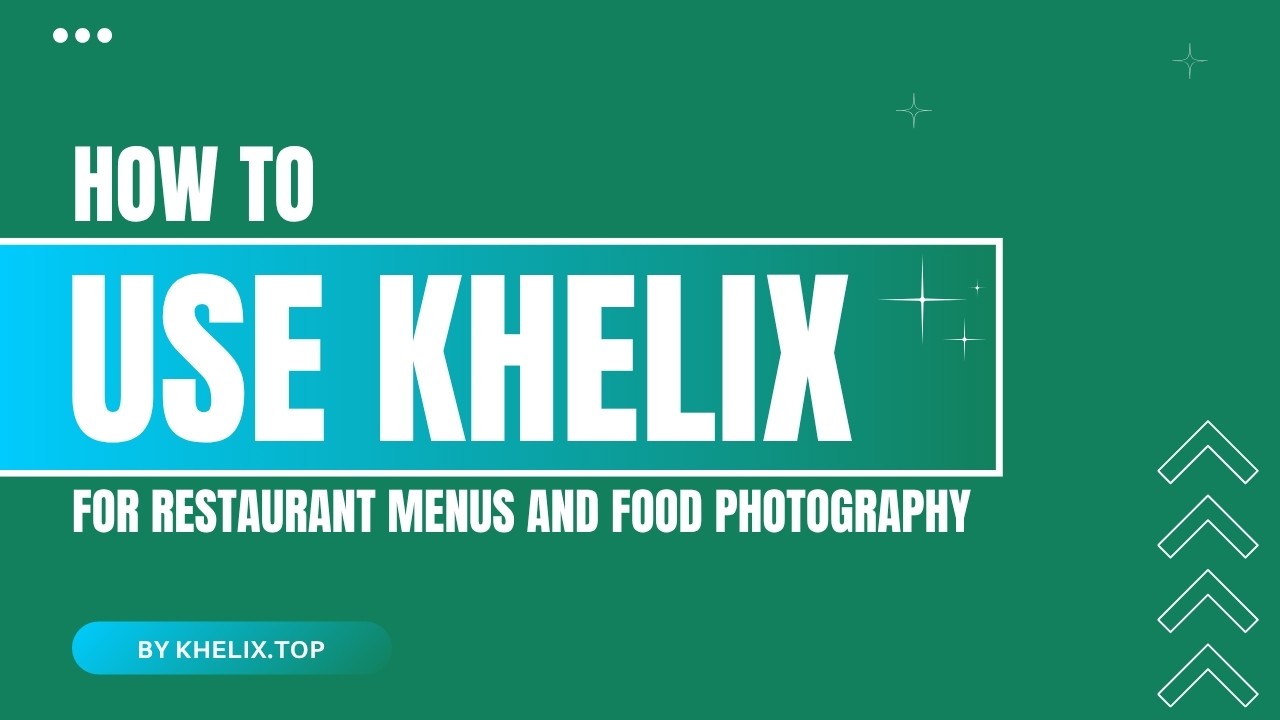





Comments (0)