How to Use Khelix to Host Images for Resumes and Job Applications
In today's competitive job market, first impressions matter more than ever. A visually appealing resume, professional portfolio, or personal branding site can give you an edge over others. One of the most overlooked yet important elements? Hosting your images smartly and professionally.
Whether it's a headshot, a sample project image, a certificate scan, or a portfolio snapshot—Khelix is a perfect tool for hosting these visuals securely and with ease.
Why Add Images to Resumes or Job Applications?
Images can make your application stand out, especially if you're in a visual or creative field. Here are some practical examples of image use:
-
A clean and professional passport-size photo
-
A scan of your degree certificate
-
Snapshots of projects or designs you’ve created
-
A sample from your coding UI, infographic, or presentation slide
When included wisely, these images make your resume more engaging and communicate your capabilities without relying on just text.
How Khelix Helps You Host Resume-Related Images
Instead of attaching heavy images to every job application email—or uploading them repeatedly to different job sites—Khelix allows you to host them once and reuse the links anywhere. Once uploaded, you get:
-
Permanent links (if registered)
-
Fast, high-quality image loading
-
Neat organization with folders like “Resume Photos,” “Certificates,” etc.
-
Optional password protection for private items
This ensures your visuals are always accessible without slowing down your documents or emails.
Embedding Images in Online Resumes and Job Portals
If you’re using online tools like Notion, Canva, or personal portfolio websites (e.g., Wix or WordPress), Khelix makes it easy to embed hosted images directly.
Just upload your image, copy the HTML embed code or direct link, and paste it into your resume page or job application template. This avoids bloating your file size or worrying about broken images.
For example:
<img src="https://khelix.top/i/your-image.jpg" alt="Project Sample">
This method is cleaner and faster than uploading the image every time.
Keep Your Documents Light and Mobile-Friendly
Most recruiters review resumes on mobile or within online systems. Large attachments can get filtered out or fail to open. With Khelix-hosted links, you provide access to visuals without increasing document size.
This is especially helpful for certificates or multiple project samples. You can list a short description in your resume and add a clickable Khelix image link for deeper viewing.
Privacy and Security for Sensitive Documents
Not all visuals need to be public. You can password-protect specific images—such as scanned documents, official IDs, or sensitive certificates—and only share them with trusted recruiters. Just enable the password feature while uploading or after upload.
You can also delete or replace the image anytime if it’s no longer needed or has outdated information.
Conclusion
If you're adding visuals to enhance your resume, job application, or online profile, using Khelix ensures those images load fast, stay organized, and remain secure. It’s a smart, simple way to bring clarity and professionalism to your career materials—especially when applying to multiple jobs.
FAQs
1. Can I use Khelix to host a profile photo for my resume?
Yes, you can upload your photo and use the direct link in your online resume or digital job application.
2. Will my image links remain active permanently?
Yes, for registered users, image links stay permanent unless you delete them.
3. How can I share certificates securely?
Use Khelix’s password protection feature to restrict access and share the password only with relevant people.
4. Can I organize different images into folders?
Absolutely. Create folders like “Resume,” “Certificates,” or “Portfolio” to keep everything neat.
5. Are there size limits I should worry about?
For registered users, each image can be up to 50 MB, which is more than enough for high-quality photos or scanned documents.


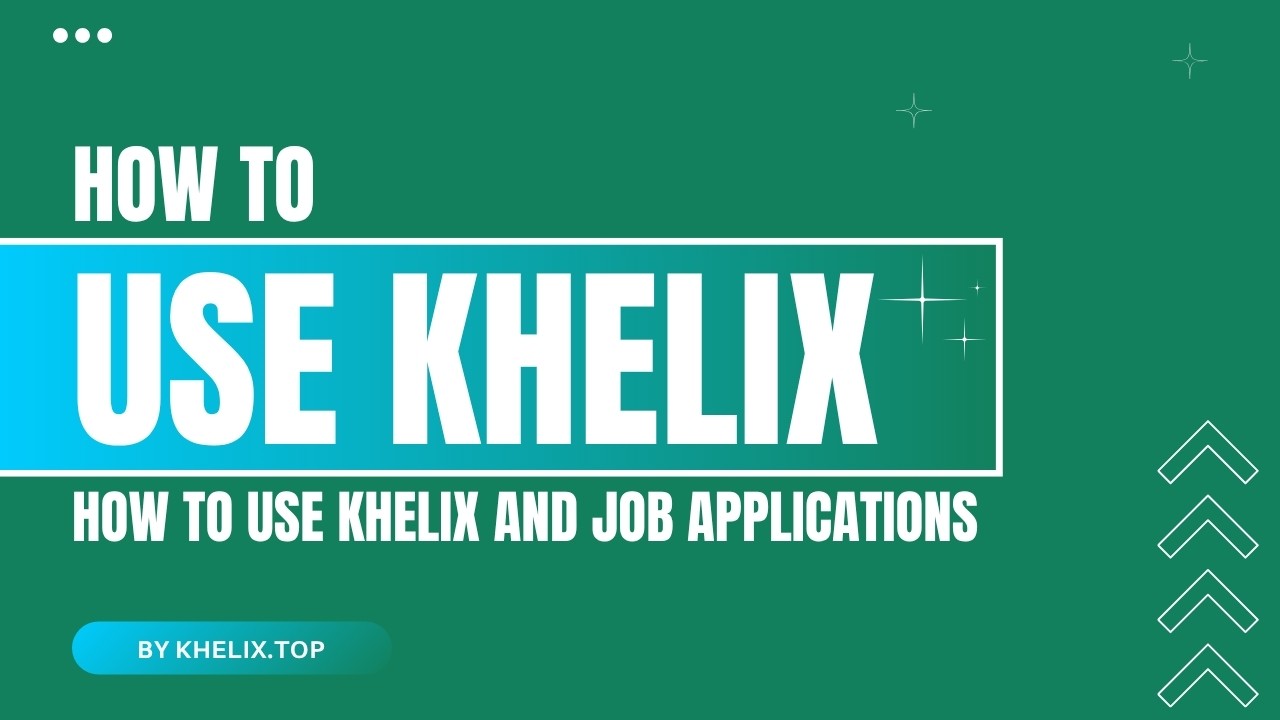





Comments (0)