How to Replace an Image Without Breaking Links on Khelix
One of the standout advantages of using Khelix as your image hosting platform is the ability for registered users to replace an image without having to re-upload and redistribute new links. If you've ever published an image and later noticed a typo, outdated information, or poor quality, Khelix gives you the tools to fix it without breaking the original link.
This post will walk you through how this works, why it's a game-changer for creators, and how to use this feature efficiently to maintain link integrity across your blog, forums, or website.
Why Image Replacement Matters
Imagine you've shared an image across multiple platforms—your blog, a client portfolio, an online forum, and social media. Now imagine that image needs to be updated due to a small error or quality issue. Traditionally, you'd have to:
-
Re-upload the image
-
Replace every instance of the link manually
-
Hope you don’t miss a spot
But with Khelix, registered users can replace an image in place, and the original link remains unchanged. This is crucial for:
-
Content creators maintaining brand consistency
-
Businesses updating product images
-
Bloggers correcting visual errors without impacting SEO
-
Forum users adjusting content without reposting threads
Who Can Replace Images on Khelix?
🔒 Only registered users can replace images. Guests do not have access to this feature because their uploads are temporary and auto-expire after 7 days.
This functionality is part of the reason why registering on Khelix is highly recommended for serious users.
Step-by-Step: Replacing an Image Without Changing the Link
Here’s how you can replace your image in just a few clicks:
1. Log into Your Khelix Account
Access your dashboard where your uploaded images are stored. If you’re not registered, consider signing up to unlock this feature.
2. Navigate to Your Image Library
Find the image you want to update. Khelix allows you to sort or search your uploads, making it easy to find even older files.
3. Click “Replace Image”
Next to each image, you’ll see an option labeled “Replace” or “Edit.” Click it, and you’ll be prompted to select a new image from your device.
4. Upload the New Image
Choose your updated image file (must match supported formats: JPG, JPEG, PNG, BMP, GIF, WEBP) and upload it.
5. Save and Confirm
Once uploaded, Khelix will process the new file and update the original image in all locations where the link was shared. The URL remains exactly the same.
Things to Keep in Mind
-
✅ File size limits still apply (50 MB per file for registered users).
-
🔁 The file extension (e.g., .jpg) can be different from the original, but keep the image dimensions similar for consistency.
-
🖼️ The updated image will appear instantly on any site, app, or email where it was previously shared.
-
🛠️ Once replaced, the original image cannot be recovered, so ensure you have a backup if needed.
Real-Life Use Cases
Let’s look at how different users benefit from this feature:
🧑💻 Developers & Designers
Change UI mockups or demo screenshots embedded in documentation without needing to email new links to teams or clients.
🛍️ E-Commerce Sellers
Swap out seasonal or outdated product images across your marketplace listings, emails, and web store without link replacements.
📝 Bloggers
Correct charts, infographics, or any image-heavy post that needs revision—especially useful when images are embedded in syndicated content.
🧑🏫 Educators & Course Creators
Update learning visuals in course platforms or lesson plans while maintaining content structure.
Why This Feature Boosts SEO & UX
By maintaining the same image URL:
-
You preserve search engine index history.
-
You avoid broken image issues across web pages.
-
You minimize user confusion when a visual changes subtly but the context remains the same.
If you're optimizing your blog or site for SEO, the fewer broken links and updated assets you need to manage, the better your performance and trust score.
Final Thoughts
Replacing images while keeping the original link intact might seem like a small feature, but for professionals, it can save hours of redundant work and preserve the user experience across platforms. Whether you're correcting a mistake or simply modernizing your visuals, Khelix gives you full control without the stress of chasing down old links.
If you haven't already, sign up for a free Khelix account to unlock this and other premium features designed to make image management easier and smarter.
✅ FAQs
1. Can I undo an image replacement?
No, once replaced, the original image is permanently overwritten. Be sure to keep a backup.
2. Will the image link stay the same across all platforms?
Yes, the URL remains unchanged, so all previous shares will automatically display the updated image.
3. Can guest users replace images?
No, this feature is exclusive to registered users.
4. Can I replace an image with a different file type?
Yes, as long as it’s a supported format: JPG, PNG, GIF, BMP, WEBP, or JPEG.
5. Is there a limit to how many times I can replace an image?
No, you can replace an image as often as you like within your storage quota.


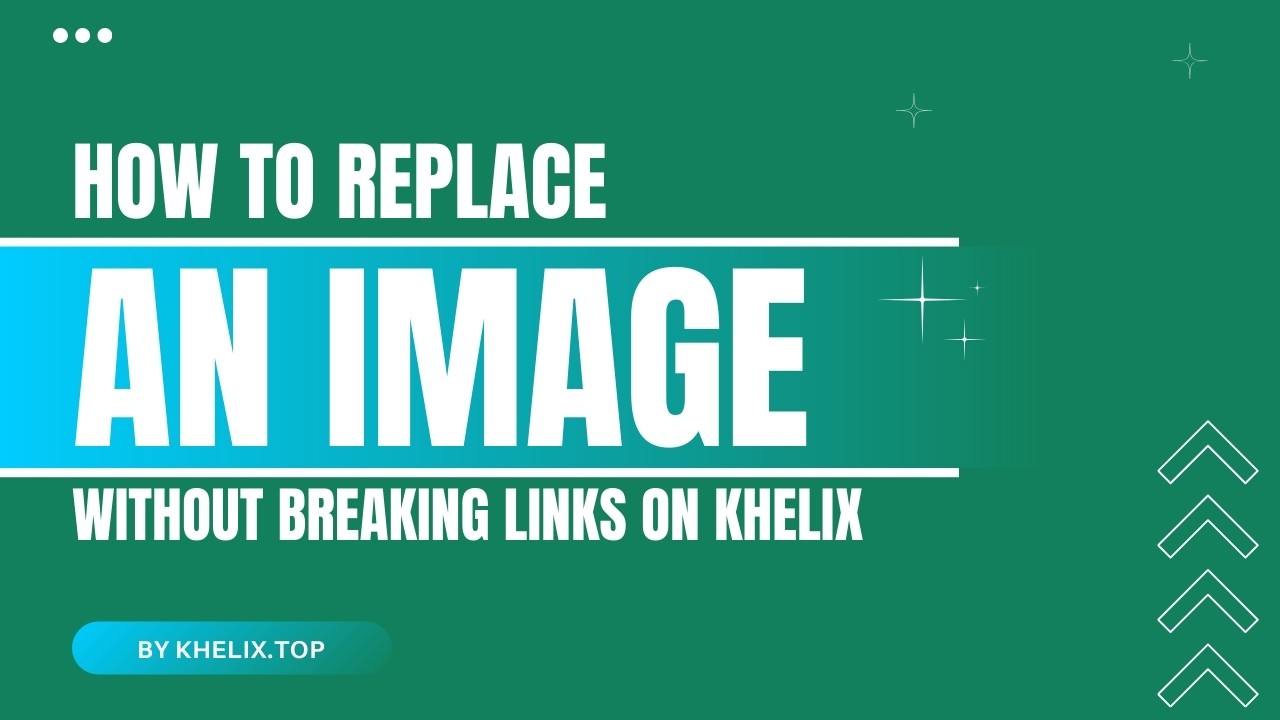





Comments (0)