How to Share Images on Forums, Social Media, and Blogs Using Khelix
Whether you're active on forums, running a blog, or just want to share pictures with friends, having a reliable image host is essential. With Khelix, sharing your images is not only fast and secure — it’s incredibly simple. You don’t need advanced technical skills or any special software. Just upload and share.
In this guide, we’ll walk you through how to share images hosted on Khelix across different platforms — including forums, social media, websites, and more.
🔗 Direct Link Sharing — The Core of Khelix
Once you upload an image on Khelix, you’re instantly provided with direct image links that can be used anywhere online.
Here’s what you’ll get:
-
View Link: Opens the image in a clean interface.
-
Direct Link (URL): Perfect for embedding or hotlinking.
-
BBCode (for forums): Pre-formatted code you can paste directly into many message boards.
-
HTML Code: Ideal for websites and blogs.
-
Markdown Code: Useful for developers, Reddit users, and platforms that support markdown formatting.
These auto-generated links save time and eliminate guesswork — you never have to manually copy or edit image paths.
🧵 Sharing on Forums (BBCode)
Most forums use BBCode to allow users to embed images inside posts. Khelix gives you a ready-made BBCode string, so you don't have to format it yourself.
✅ How to Use:
-
Upload your image on Khelix.
-
Copy the BBCode from the share options.
-
Paste it directly into your forum post.
-
Submit or preview your post — the image will render automatically.
🧠 Tip:
-
BBCode works on most popular forums like vBulletin, phpBB, SMF, and XenForo.
📱 Sharing on Social Media
Social platforms don’t usually support image hotlinking, but Khelix offers smart workarounds:
✅ Facebook, Twitter, Instagram:
-
Upload your image to Khelix.
-
Copy the “View Link” and paste it in your post.
-
The link will generate a thumbnail (depending on the platform) and open the image in a clean viewer.
✅ Reddit or GitHub:
These support Markdown, making it easy to embed Khelix images.
markdown
CopyEdit

You can get this format directly from Khelix’s share panel under Markdown.
📝 Embedding in Blogs and Websites
For bloggers or site owners, embedding Khelix-hosted images ensures fast loading and optimized delivery.
✅ Using HTML Embed Code:
-
Upload your image.
-
Copy the HTML code from the Khelix share menu.
-
Paste it directly into your blog’s HTML editor or web page code.
Example:
html
CopyEdit
<img src="https://khelix.top/images/example.jpg" alt="My Image" />
Compatible Platforms:
-
WordPress (in Code Editor)
-
Blogger
-
Custom HTML sites
-
Web builders like Wix or Squarespace (use Embed/HTML blocks)
🔄 Updating Embedded Images
One major benefit of Khelix: once an image is uploaded and linked, you don’t need to re-upload if it’s used in multiple places. If you need to replace or update the image, just do so from your account dashboard (available for registered users). Otherwise, simply delete the old one and upload a new version — and use the new link.
📸 Use Cases for Khelix Sharing
🔵 Forum Signatures:
-
Share your artwork or photos under every post without bloating the forum server.
🔵 Portfolio Showcases:
-
Use direct links to display high-resolution images on design portfolios or resumes.
🔵 Event Invitations:
-
Share banners, flyers, or RSVP images via social platforms using Khelix-hosted links.
🔵 Collaborative Work:
-
Teams working across email, chat, or platforms like Slack and Trello can quickly share visuals using Khelix URLs.
✅ Final Thoughts
Khelix simplifies the image-sharing experience for everyone — from casual users to professional bloggers. With automatic link generation, support for all major formats, and no need to sign up for simple uploads, sharing images online has never been easier.
Whether you're active on a forum, maintaining a website, or building a following on social media, Khelix gives you the tools to get your images seen — fast and hassle-free.
❓ Frequently Asked Questions
1. Which link should I use for forums?
Use the BBCode link provided after uploading your image — it’s specifically designed for forum embedding.
2. Can I share Khelix links on Instagram or Facebook?
Yes, you can share the View Link on platforms like Facebook and Instagram. However, these platforms don’t support direct image embedding.
3. Does Khelix support HTML embedding for blogs?
Absolutely! You’ll get a copy-ready HTML embed code perfect for WordPress, Blogger, and custom websites.
4. Can I hotlink Khelix images?
Yes — the Direct Link can be used for hotlinking in forums, blogs, or apps that allow external image loading.
5. Do images expire when shared?
-
For guest users, images expire after 7 days.
-
For registered users, there is no expiration unless you delete them manually.


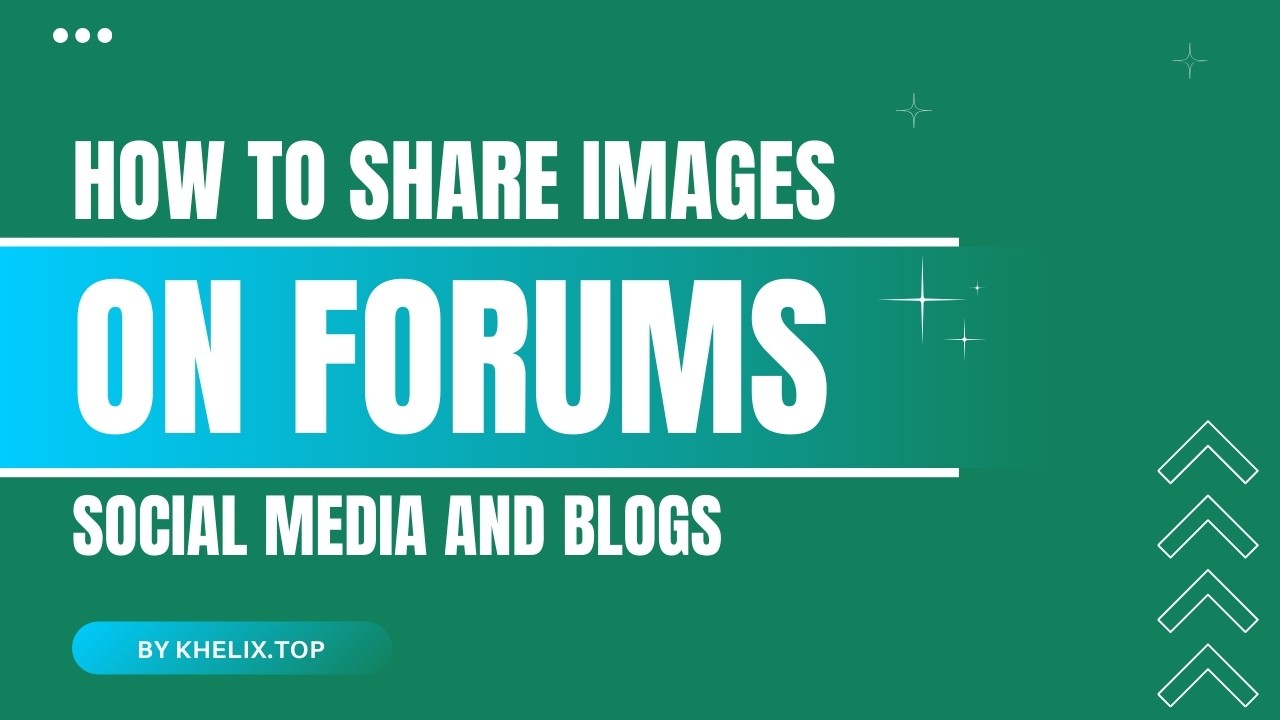





Comments (0)